Traffic doesn’t always convert in Conversion, more than the 90% of users don’t buy the first time.
Here’s where Remarketing magics happen!
The primary Remarketing function is to reach people who already visited your site or app and show them related content optimized for that kind of users. Remarketing helps you to connect with this potential customers and remind them the product/service they visited before with tailored ads. The idea is that the Users who already visited your site are more interested in your product/service and are more likely to generate Conversions. For this reason Advertiser should improve user- targeting and optimize Ads for them.
REMARKETING BENEFITS
Remarketing could be used to achieve Leads, Brand Awarness and increase Sales activity or improve ROI of existing Campaigns to have better result with Conversions.
- better CTR (51%, Google Case Study)
- better CPA (21%)
- transparency and control with Conversion Optimizer who optimize your bid with conversion predictions
Before explaining this several features…how remarketing works? we’ll try to explain a little bit of theory accorded to some technical issue
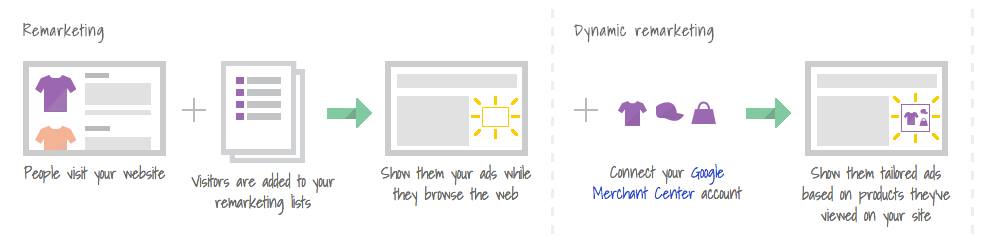
You can set Remarketing Campaing in several ways:
- Remarketing for Display Netwrok (reach 92% of users in the world!)
- Remarketing for Search Network
- use Dynamic Remarketing (only for ones who use Google Merchant Center)
- Remarketing for Mobile Apps
#1 CREATE A REMARKETING LIST
you need to add a remarking List, because you need user’s cookies collection. Once you create a List you can connect it to a Campaign. This point is really strategic because here you decide which king of user you wold like tu track (ex, homepage visitors, product visitors, visitors who abandoned shopping cart, visitors who already bought ecc)
if you want some Advanced Strategies click here
path: adwords>shared library> audience>remarketing list
- add remarking list
- describe your list (ex, homepage visitors) and set data range (we suggest 30 day to start)
- create your remarketing tag
- you need to put a tag code in your website, once you have created a marketing list Google gives you a small snippet of code to insert in the website pages that you are interested in (ex. certain kind of product)
- we suggest to check tag status with “tag assistant” extension of chrome
#2 CREATE A NEW CAMPAIGN
(Display Network only):
- create a new campaign
- create an Adgroup
- in the section “audience” add +remarking, Google give you the tag for that remarking campaign or you can select an exhausting Remarketing list
#3 CONNECT REMARKETING LIST TO EXHISTING ADGROUP (for Search and Display Network)
1. Adgorups > audience > + remarketing
REMARKETING AND GOOGLE ANALYTICS
you can use Google anaytics to create a remarking list, segment you users and analyze the performance of your campaign using familiar metrics like:
- bounce rate
- frequency
- source
- time on site
- conversions
Do you need more help? click for the Google Remarketing Study Guide and Check Google Policy to avoid setting doubt for sensitive categories